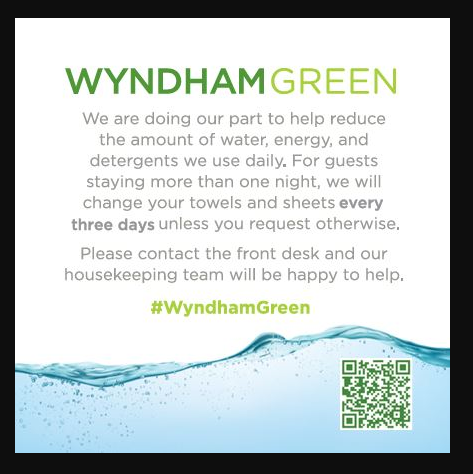UPDATE (6/1/2015): We just finished the upgrade and have the Access Points more evenly distributed throughout the hotel. We have a total of 17 Access Points for 131 rooms. So less than 8 rooms per access point. We also went ahead and installed some extra Access Point drops in case we need to add extra Access Points in the future to essentially double what our Access Point count is now.
—–
ORIGINAL POST
DISCLAIMER: THIS POST IS NOT MEANT TO BE ANY SORT OF GUARANTEES AS TO WHAT KIND OF INTERNET SPEEDS YOU WILL GET AT THE HOTEL. THERE ARE TOO MANY VARIABLES TO CONSIDER, INCLUDING HOW MANY OTHER CONCURRENT USERS ARE ON THE NETWORK THE SAME TIME YOU’RE ON THE INTERNET. IF YOU TRY AND USE THIS POST AS A BASIS TO GET A DISCOUNT FOR YOUR ROOM BECAUSE YOU DIDN’T GET THE ACCESS SPEEDS DESCRIBED IN THIS POST, THEN YOU GIVE US THE RIGHT TO SHAKE OUR HEADS FOR YOUR INABILITY TO READ THIS DISCLAIMER BEFORE READING THE REST OF THIS POST.
I’ll be honest with you, our Internet sucked. We had 10 Mb/sec download speed for 131 rooms, and 10 Mb/sec for just the lobby for about a couple months. Thankfully, we upgraded our Internet speeds to 300 Mb/sec download, by 20 Mb/sec upload about a month ago once Time Warner Cable provided an affordable option.
We’re also in progress of upgrading the Access Point infrastructure to better spread out our wi-fi signal throughout the hotel. Hopefully, we can finish this upgrade by next week, at which point I plan on putting up a room map showing where we placed the Access Points so that when you book your next reservation, you can try and get as close to the Access Points as possible if the best Wi-Fi Internet bandwidth is important to you. Theoretically, our access point placement will provide enough coverage to all rooms where proximity should not be an issue.
The Guest Wi-Fi is an experiment in progress where I have to make adjustments periodically as I see how our bandwidth is used. Currently, I have set each wireless device with a cap at 6 Mb/sec, which is fast enough to watch Netflix videos on HD. Please keep in mind that in peak times, the bandwidth may fluctuate. Assuming a sustained download of 6 Mb/sec, less than 50 devices in the entire 131 room hotel will be able to maintain those speeds.
Below, is a graph of bandwidth usage for actual hotel usage in the past month since we’ve upgraded our network to a 300 Mb/sec system. We’ve been pretty much sold out most nights. Here are some interesting observations:
- Peak usage occurs consistently from about 10PM-12AM, and then drops off significantly
- Average bandwidth usage never goes beyond 30 Mbps

I would attach a screen shot of a speed test at 300 mbps, but the Internet is always being utilized so it doesn’t show the full speeds. Instead, here’s a picture of our Internet bill from Time Warner (with some sensitive info blacked out):

Here are some technical specs of the actual equipment and infrastructure of our network:
- 300 mbps download /20 mbps upload Internet connection
- 280 mbps allocated to Guest Wi-Fi
- UniFi Access Points
- UniFi Gigabit Switch Back Bone
- PFSense Router
I still have lingering questions about the limitations of our system that will only really be answerable in real world usage:
- Why is the average max bandwidth usage never more than 30 mbps?
- Is it due to bottlenecks somewhere in the system? Or is this just the natural usage load?
- The UniFi Access Points are maxed out at 100 mbps bandwidth each. Perhaps that’s the bottleneck with too many high bandwidth users on one Access Point, even though each user is capped at 6 mbps?
- Could the bottleneck be due to incorrect configuration of the Traffic Shaper in PFSense?
- How will bandwidth increase change during major nerd events, like Blizzcon, or will it not make much difference since most conference goers will stay late at the Anaheim Convention Center?
Please email or let the front desk know if you run into any sort of Internet issues. If you’re a techie type person, you’re probably better of emailing the issue you’re running into, as the front desk staff generally aren’t technical in nature and will probably forget a lot of the nerd details that are relevant.
Jefferson,
Resident Nerd Manager